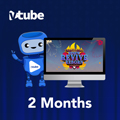GET READY FOR THE GRANDEST V-CONVENTION CONNECT THIS OCTOBER WITH VTUBE!
vtube is one of the best training tools in the network marketing industry. From in-demand shows featuring our V Ambassadors to exclusive V-Convention content, vtube houses a comprehensive video library perfect for network marketing professionals.
vtube is accessible on any device, such as desktops, laptops, tablets, and mobile phones through the vtube app available at Google Play Store or App Store or visit vtube.net today!
Watch more videos and enjoy longer access to our comprehensive video library which houses your favourite shows featuring the V Ambassadors, exclusive Premium content, and more!
SUBSCRIBE AND ACTIVATE your 2-month subscription now and get AN ADDITIONAL 1-MONTH SUBSCRIPTION along with your ALL-ACCESS pass for our biggest V-Convention Connect happening on 9-11 October 2021!
● 24/7 exclusive access to a comprehensive video library
● Smart, easy-search navigation
● All-in-one user dashboard with interactive features
● Multilingual interface and subtitle options: English, Arabic, Bahasa Indonesia, Farsi, French, Kurdish, Russian, Singhala, Tamil,
and Turkish
● Personalised mobile-responsive viewing experience
Get started with vtube!
Why do I need vtube?
- 24/7 exclusive access to a comprehensive video library, featuring in-demand shows such as Premium Videos, In The Zone,
Mindfulness, Chief’s Wednesday Message, and a lot more!
- Look for your favourite vtube shows, such as My Networking Journey, Straight From Your Upline, VA Corner, Infographics,
and more through a smart, easy-search navigation
- All-in-one user dashboard with interactive features such as Add to Playlist, Upload Video, Follow Channels, and so much
more!
- Multilingual interface and subtitle options: English, Arabic, Bahasa-Indonesian, Farsi, French, Kurdish, Russian, Sinhala, Tamil,
and Turkish
- Personalised mobile-responsive viewing experience
How can I access my vtube account details?
- Click the user icon next to the LOG OUT button, located at the upper right corner of the page.
- From the launched sidebar, select Dashboard.
- In your Dashboard, you will see details on your vtube subscription, control interface for creating your own channel and
uploading videos, personal playlists, activity points, and inbox for important announcements and notifications.
How do I create my own video channel?
- Click the user icon next to the LOG OUT button, located at the upper right corner of the page.
- From the launched sidebar, select Create Channel, which will lead you to your channel dashboard.
- Click Create Channel, and then fill in the required fields accordingly.
- Click SUBMIT to proceed.
How do I upload a video?
- Click the user icon next to the LOG OUT button, located at the upper right corner of the page.
- From the launched sidebar, select Upload Video, which will lead you to your video dashboard.
- Click Upload Video, and then fill in all required fields accordingly.
- Complete all information required on your video then click Save.
- Make sure to NOT leave the page until the video finishes uploading
- Within 24 hours, vtube admin will validate and approve the video for publishing.
To learn more about vtube, click here: https://vtube.net/FAQS
Here’s How to Maximise vtube!
1. Make sure to ACTIVATE your vtube account.
2. Visit vtube.net and click the LOG IN button, which is located at the upper right corner of the website.
3. Enter your registered email and password, and click LOG IN to proceed.
4. From your home page, browse through the latest shows and Premium videos featuring exclusive content from our
V Ambassadors!
5. Enjoy unlimited access on our comprehensive video library which houses your favourite shows and more!
To learn more about vtube, click here: https://vtube.net/FAQS