In order for an organization to provide excellent products and services, staff need to perform to the highest of standards – but how will we know when we’re performing well, and how can we identify possible areas for improvement? This is where effective professional feedback comes in.
Our module will outline the importance of feedback, and illustrate how to seek, receive and use feedback to improve your workplace performance. We’ll also examine the skills needed to give feedback to others and what we have to do to ensure a constructive and valuable experience.
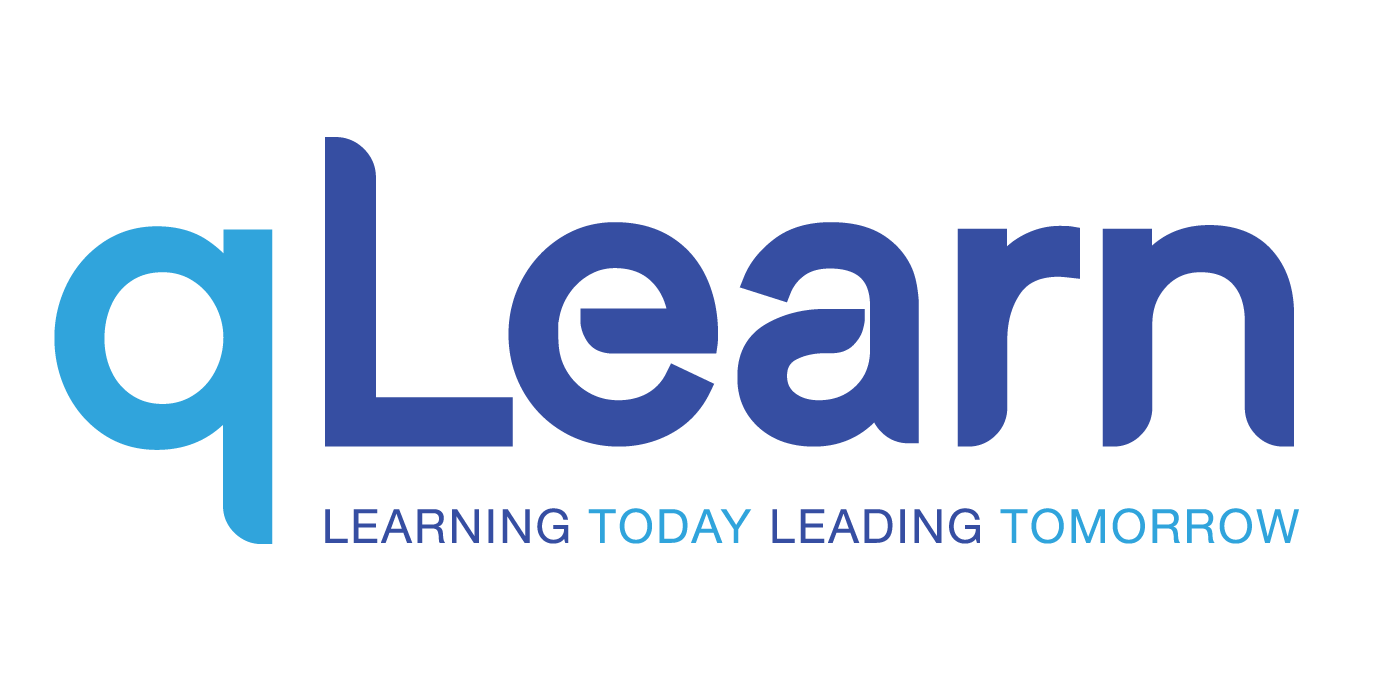
Who says you need to go to a classroom to learn? Learning in the digital age should be fun, interactive, and easy to access from anywhere you want. With qLearn, our brand new category of e-learning courses, education is no longer a boring word. Designed and curated with the aspiring entrepreneur in mind, the programmes under qLearn will equip you with all the skills you need to build a business and prepare you to become a leader in a fast-paced business environment.
Our platform offers five languages —English, Arabic, Russian, French, and Bahasa Indonesia (and more to come), and learning is not limited to text-based lessons. Animated videos, drag and drop reinforcement exercises, and different types of multimedia make your learning process interactive and fun. Plus, you are not limited to accessing your programs on a desktop or laptop. You can access qLearn programmes on your mobile (for Android and iOS) so that you can even learn on-the-go, anytime, anywhere.

To learn more about qLearn click on the FAQ download button below.
FAQ
Pitch Card